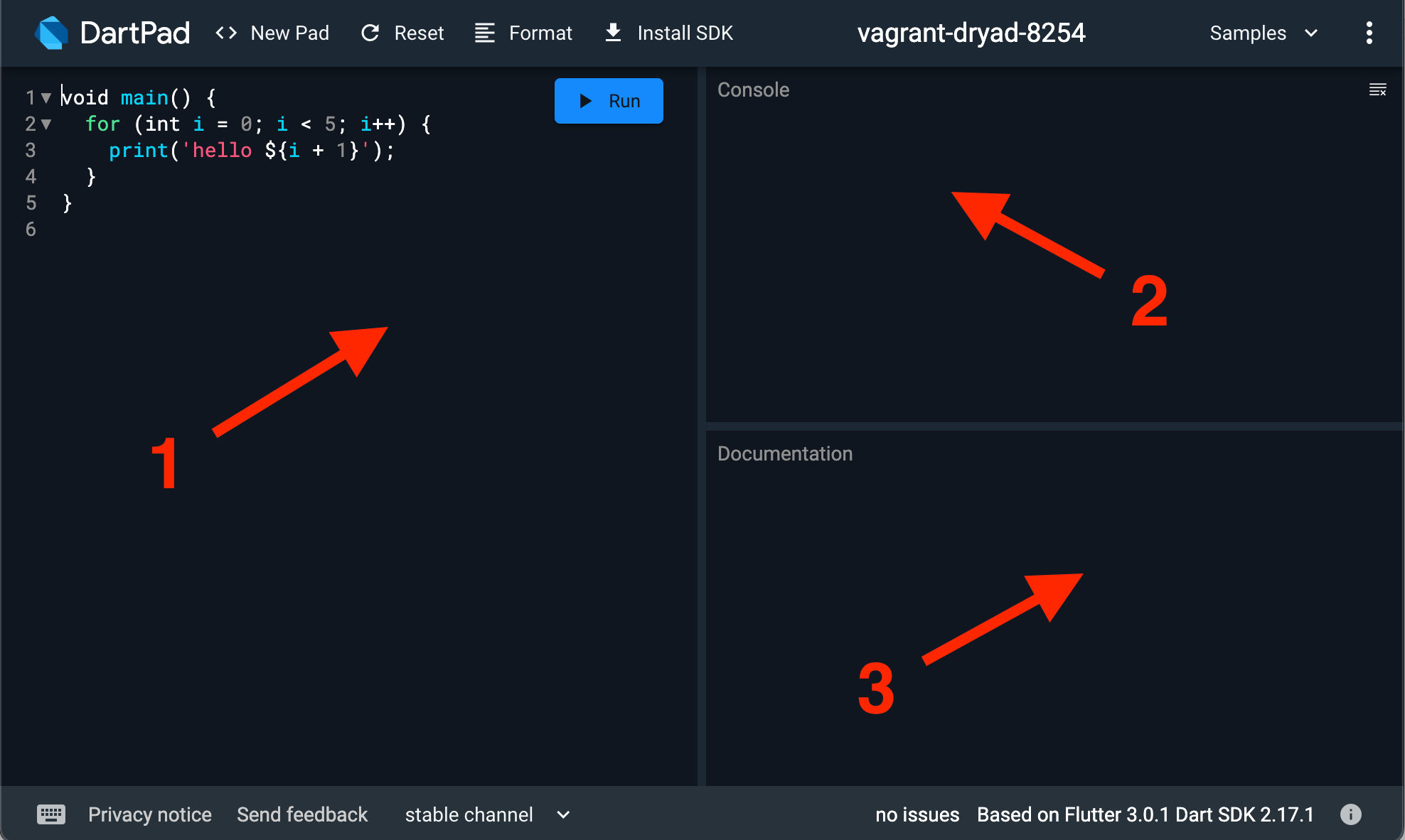Hello World in DartPad
DartPad is an online code editor, so we can code without downloading an IDE like Visual Studio or Android Studio.
Remember that DartPad is not meant to be used in production projects; it is just a tool to try simple fragments of code.
When we open DartPad we will see a screen like this:
- This is the code editor, and we will write the code here.
- This is the console, and the results of our code will be printed here.
- Documentation and code information will be shown here.
DartPad allows us to run code in our browser, as you can see in the next code snippet. Just press Run, and
you will see the classic Hello World printed in the console.
This is the end of this small DartPad tutorial. As you can see, it is a handy tool for testing small code fragments.