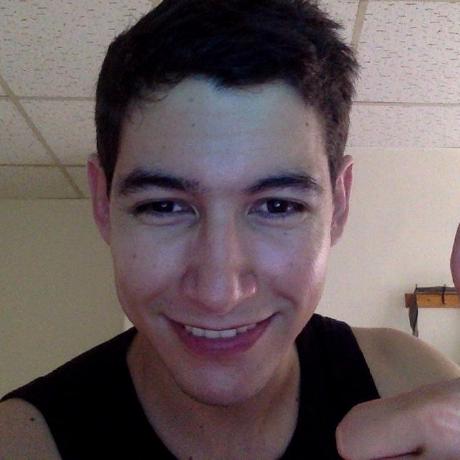Display images from Google Drive on a website (2024)
· One min read
Do you want to host images in Google Drive and display them on your website, blog, etc.? I've created this tool that helps you generate the HTML embed code or direct link to the image.
How to use it?
- Locate the image that you want to embed
- Press the more button and click share
- Make sure the setting is set to
Anyone with the link. - Press the
copy link.
- Paste the link in the tool. If you have more than one image, please add the links separated by a new line
- Press generate links
- Now, you can copy the generated code or link
- Paste the generated code into your website, for example:
<!DOCTYPE html>
<html>
<head>
<title>Image From Google Drive</title>
</head>
<body>
/* Paste the HTML Embed Code here:*/
<a href="https://drive.google.com/uc?export=view&id=18RX_EwpYdZsKU0QobLvNidmhvqJPEhrH">
<img src="https://drive.google.com/uc?export=view&id=18RX_EwpYdZsKU0QobLvNidmhvqJPEhrH" width="100%"/></a>
</body>
</html>
And that's all you need to do. Thanks for reading this article. I hope it can help you to improve your work.